What is Google Analytics?
Google Analytics is a powerful tool to analyse audiences, traffic and user behaviour. It is commonly known as Analytics. It is a part of the Google Marketing Platform and a free tracking tool that offers useful insights into website performance and marketing campaigns. It is a service that offers basic analytical tools for SEO, statistics and marketing purposes. You get to work with this free tool no matter whether you are working with small businesses or enterprises.
For example, you need to know how many users visit your website; Google Analytics helps. In addition, if you have an eCommerce store, you can also check the number of visitors to your store, and from where they are coming to the store. In addition to that, Google Analytics helps to find out where they are coming from and which device they have used to your website. You can see user behaviours on your website such as video plays, downloads, and affiliate links clicked.
Usage of Google Analytics
With the help of this tool, you get great insights into who is visiting your website & who is truly converting to the goals. Google Analytics is useful for all types of businesses because whether you are running ads or not, you are always getting traffic to your website. You get an in-depth look at your website’s performance.
You can understand your customer’s journey, identify opportunities and improve your customer experiences as well as enhance marketing ROI. Google Analytics integrates with Search Console, Google Ads, Google Tag Manager, Google Optimize and other products. You can analyse user behaviour across different platforms and devices. It eliminates the chaos in customer journey tracking.
If you need professional experts who have the proficiency to use such tools, then you can contact digital marketing service providers. One of the best is Digital Brains Tech. They have the best digital marketers in the field, who have been drawing effective results for several websites.
Advantages of Using Google Analytics
- Check how well your website is doing.
- Know if your marketing is effective.
- Attain interesting ideas for what to put on your website.
- Split users into respective groups as per their interests.
- Search which pages need improvement to make more sales.
- Learn where your website traffic comes from
- Enhance your content marketing and search engine optimization results
- Understand your user behaviour on your website
Features of Google Analytics You Can’t-Miss
Conversion Tracking: Monitor your various conversions with Google Analytics, you can set events for each conversion. Also, you can collect data on visited pages, and conversion locations, and gain valuable insights.
Flow Visualization: Analytics offers flow visualizations that illustrate the navigation of users’ paths on your website. The report gives an introduction to the pages visited by users, the complete customer journey, insights into user engagement, and more.
Effective and Detailed Reports: With Analytics, you can generate in-depth reports that help to analyse your website data. The reports cover important and several aspects such as mobile usage, audience, real-time activity, and overall traffic. Moreover, you can tailor advanced and customized reports as per your specific needs.
APIs: Management tools and data collection along with collection APIs and Admin APIs.
New Criteria: Segment overlap to set new criteria & identify new customer segments as per the criteria. It is another additional feature that you can try with GA.
Multichannel Media: It helps to advertise workspace for assessing multichannel media and creates advertising budgets. A lot more that you can do with customer data.
Enhance Customer Behaviours: With the help of privacy-safe and machine-learning models, GA helps to improve understanding of conversions and customer behaviour as per first-party and consented data.
Note:
If you want to enhance your customer behaviour by utilizing the power of content, then experts may help you. Content Writing Service Provider, Digital Brains Tech. They provide comprehensive content services. You don’t need to worry about anything, they will hold your hand throughout by providing excellent content. Along with business storytelling, and regular training they have expertise in all domains. Digital Brains Tech works to build you a strong brand with impeccable content development services. Their talented professionals at the platform help to become the digital leaders of the present time. They write content that you can trust.
The latest version of the tool is Google Analytics 4. Let us understand how we can use it.
Get Started with Google Analytics 4
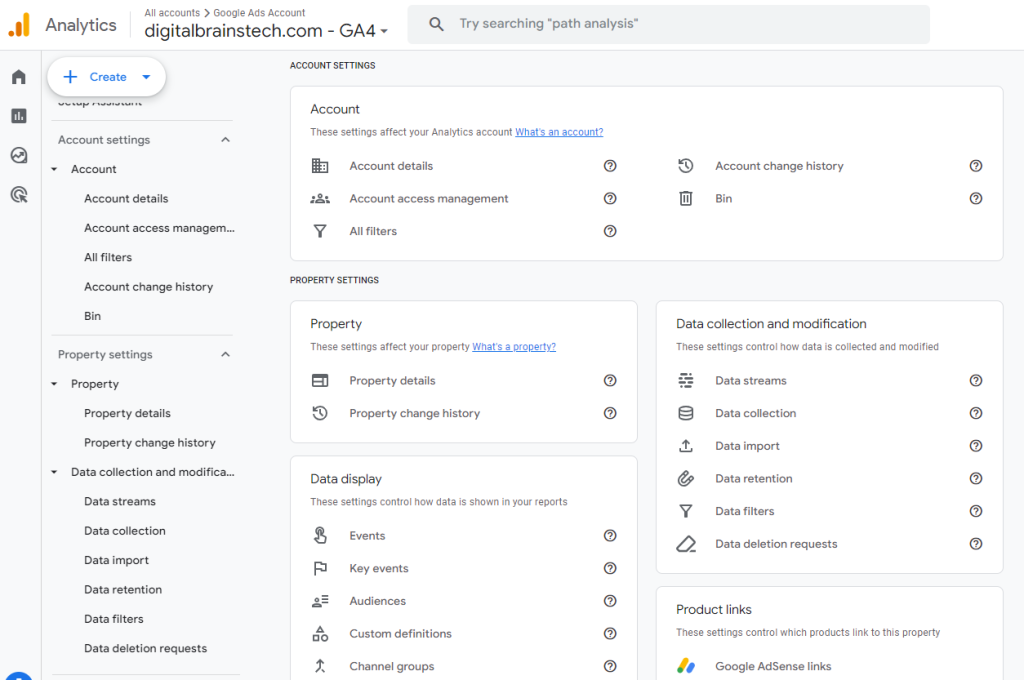
- Create An Account: Visit Google Marketing Platform and click on ‘Sign in’. Click the ‘Set up’ button under Analytics. After that click on ‘Start Measuring’ that follows. You will move to Create an Account Page.
- Add Account Name and Edit Settings: Write your name or your business name in the Account Name box. Tick the data that you want to share with the search engine, Google. Now, click on Next.
- Setting Up Property: Type out your URL name in the ‘Property name’ box. Set the ‘Currency’ and ‘Reporting Time Zone’ to match your business needs. After you click on “Next,” you will come across business-related questions. State your Google Analytics objectives in the given space. Pick one from them. Now, accept the Google Analytics 4 Terms of Service.
- Setting Up A Data Stream: A data Stream is a feature that incorporates data from the web and app. Now, the next step is to use a separate data stream for each platform. Click the ‘Web’ button to add your website. Then add a URL to it and give a name to the ‘Stream Name.’ Turn on ‘Enhanced Measurement’ and click on “Create Stream.” Through these moves, you will be able to track actions like link clicks, video plays, downloads and more. If you want to view your Web Stream details click on “Create Stream.”
- Adding Google Analytics Tracking Code: Track code to your website to link your website to Google Analytics 4. It will enable the tool to gather data from your site. You have three ways to add the code to your website; manual installation, installation with a website builder, or through Google Tag Manager.
You will see detailed instructions on clicking View Tag Instructions.
Know If GA4 is Working
Go to “Reports” > “Real Time.” Open your website in a different browser window.
Reach GA4 Real-Time Report.
If you are viewing details of the location and page in the report, it means GA4 is correctly set up.
Types of GA4 Reports
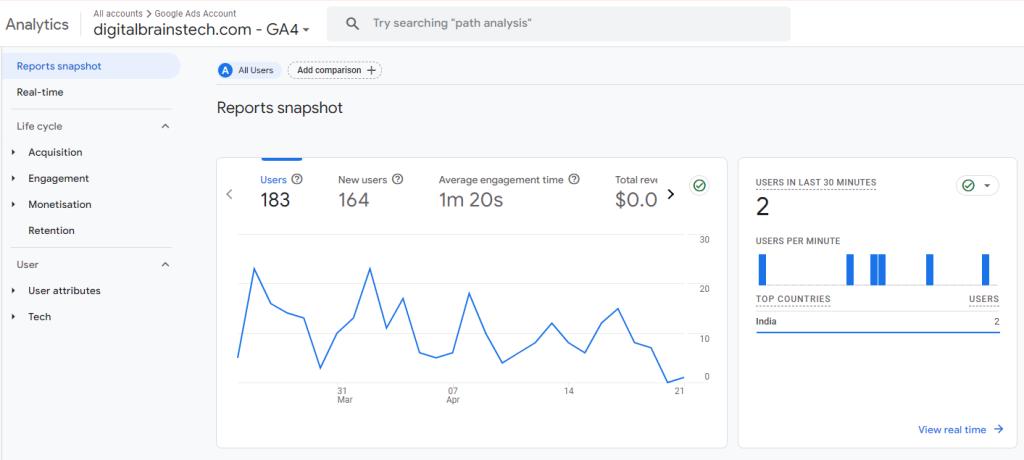
Realtime Report: It displays the number of visitors to your website, and you can get live updates of the activity on the website. You can check the number of users who have accessed your website in the past 30 minutes through the primary card. Also, this report shows the percentage of visitors on the website respective to their device. These reports help to measure campaign performance as well.
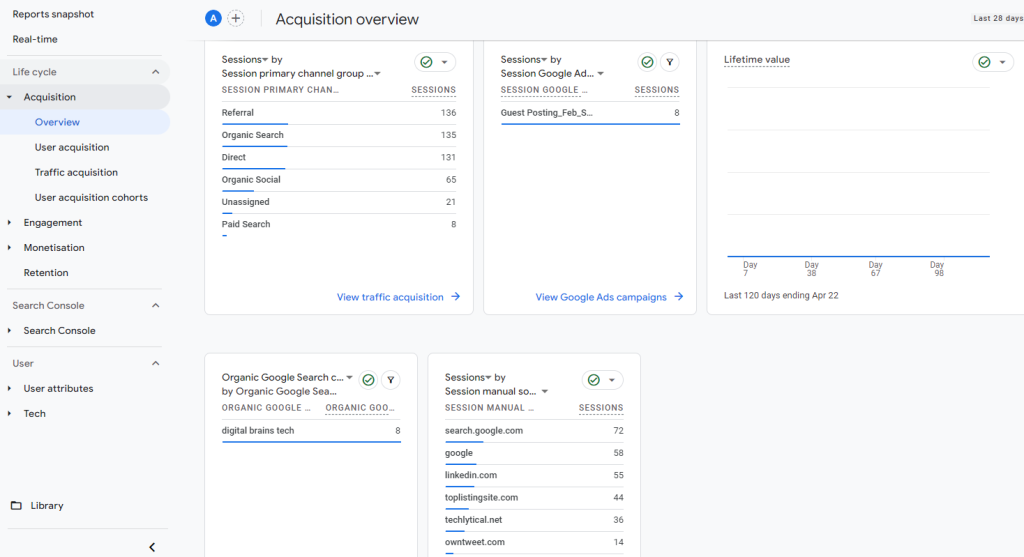
Acquisition Report: It breaks down website traffic and lets you find the required data. You can see the channels that brought the visitors to your website. The tool divides web traffic into traffic categories such as Organic Search, Direct, Referral, Paid Search and Organic Social.
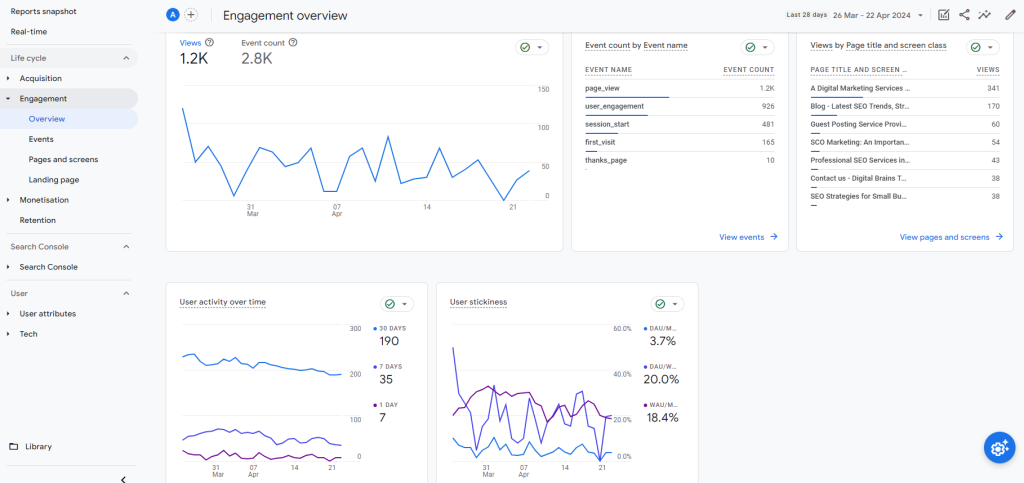
Engagement Report: This report tells you what actions your visitors take on your website. You can see the completed conversions, visitor triggers, and pages visited by them. The most advantageous report is Pages and Screens. For each page, you can see Views, Users, Views per User, Average Engagement Time, Event Count, Total Revenue and Conversions.
Monetization Report: This report is made for eCommerce business as it helps to track sales. You can see eCommerce metrics for each of your items.
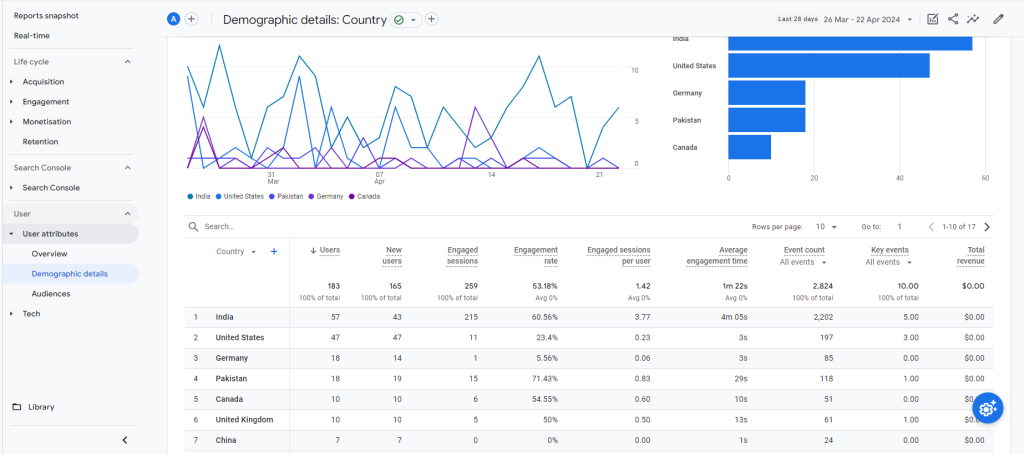
Demographics Report: This report shows details about a website’s audience such as location, age, gender, and language. It helps you to understand your audience well so that you can create your content as per their needs and tastes.
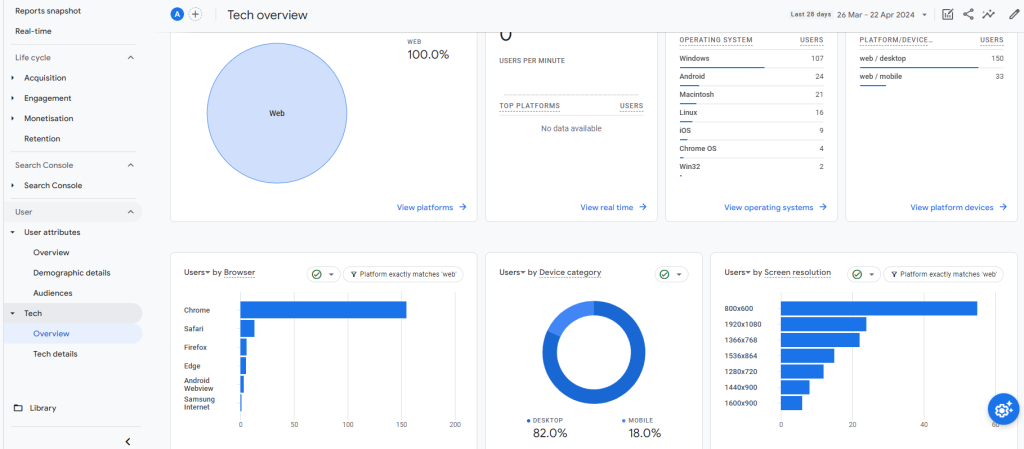
Tech Report: The Tech Report shows what device, operating system and technology your audience has used to reach your website. You can find useful data, if you need guidance to read the data, then you can contact Digital Brains Tech, a digital marketing service provider. They have been using the latest tools and technology to improve clients’ online presence and performance.
Syncing Your GA with Google Ads
In the Admin Tool> Product Linking, you will discover your integrations.
View all your linked accounts by clicking on All Products
Select your Google Ads account as per your ten-digit Account ID Number
If you’re logged into Google Analytics with the same Gmail account as your Google Ads, you should see the option to link them.
Bottom Line
With time, you can explore many more types of reports on Google Analytics 4. It is the backbone of your marketing strategy which helps to provide you with great insights. It is a powerful tool that provides valuable data on your site performance, users’ data, and highest-performing channels. If you need any kind of help with Google Analytics, and any other digital marketing tool, you can comment in the below section.




